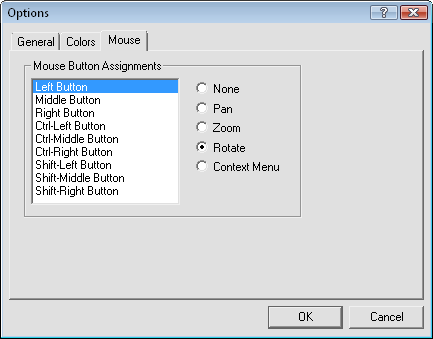
Use the Mouse page of the Options
dialog to change the mouse control settings.
Click the Tools | Options command to open the Options dialog. Use the Mouse page of the Options dialog to control which functions in the Viewer window are assigned to the mouse buttons.
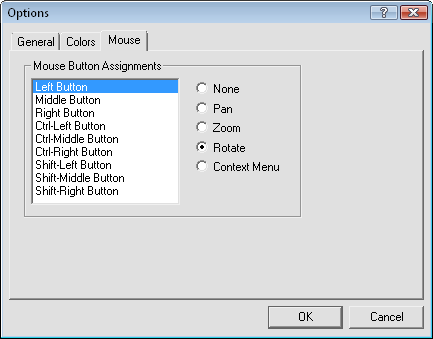
Use the Mouse page of the Options
dialog to change the mouse control settings.
The buttons that can be used appear in the list at the left. As each button/key combination is selected, the assigned function displays on the right. The assigned function options are None, Pan, Zoom, Rotate, and Context Menu. Change the assigned function if you wish to customize the use of the mouse buttons.
Click OK to close the Options dialog and save your changes. Click Cancel to close the dialog without saving your changes.
See Also