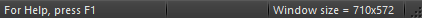
The status bar commonly appears with the help text on the left; no text in the
middle (when there is no progress to report); and window size information on the right.
The right section of the status bar displays the window screen size of the last redraw in the Viewer window. During operations in progress, the right section displays the estimated time remaining for tasks. The window size shows the size of the window screen in pixel width by pixel height.
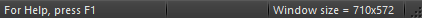
The status bar commonly appears with the help text on the left; no text
in the
middle (when there is no progress to report); and window size information
on the right.
Knowing the width and height of the current window is useful when capturing a video, copying a snapshot, and exporting.
See Also