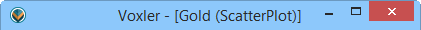
The title bar contains the window or dialog name.
The title bar is the top portion of the Voxler application window or the top portion of a dialog. The file that is currently open in the Viewer window is listed in the program title bar. In a dialog, the dialog name is listed in the dialog title bar. Drag a window or dialog by its title bar to reposition it. Double-click the title bar to maximize or restore the window. When a document contains unsaved changes, an asterisk (*) appears next to its name in the title bar. The asterisk disappears once the unsaved changes have been saved.
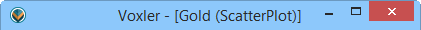
The title bar contains the window or dialog name.
See Also