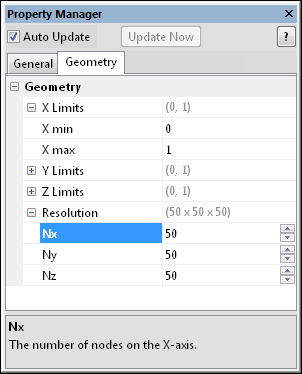
The FunctionLattice and TestLattice modules Geometry page displays the extents and resolution of the lattice. To open the Geometry page, click on the FunctionLattice or TestLattice module in the Network Window. In the Property Manager, click on the Geometry tab.
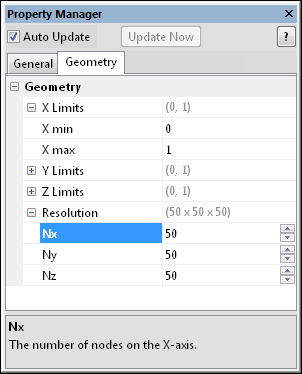
This is an example of the information displayed
in the Property Manager on the Geometry
tab for a FunctionLattice module.
The X Limits item displays the limits in the X direction for the function lattice. Enter the X min and X max coordinates. These ranges are the limits of the lattice that is created. The values are in map coordinates. To change the values, highlight the existing value and type the desired minimum or maximum value.
The Y Limits item displays the limits in the Y direction for the function lattice. Enter the Y min and Y max coordinates. These ranges are the limits of the lattice that is created. The values are in map coordinates. To change the values, highlight the existing value and type the desired minimum or maximum value.
The Z Limits item displays the limits in the Z direction for the function lattice. Enter the Z min and Z max coordinates. These ranges are the limits of the lattice that is created. The values are in map coordinates. To change the values, highlight the existing value and type the desired minimum or maximum value.
Resolution is the number of nodes created in the lattice. By default, this value is 50 in each direction. Enter the number of nodes ( Nx, Ny, and Nz) on each axis in the lattice. An increase in the number of lattice nodes provides more resolution, but also increases the amount of time needed to create the lattice and to draw output graphics. It also increases the amount of memory needed to display graphics on-screen and to save the graphic to a .VOXB file. To change the resolution, highlight the existing value and type a new value or click the  button to increase or decrease the values. Values can be between 1 and 10000.
button to increase or decrease the values. Values can be between 1 and 10000.
The Resample module may be used to calculate a new lattice with a different size or resolution.
See Also