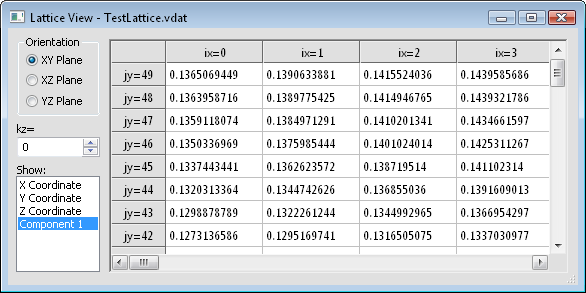
The Lattice View window allows you to view a data set in a static worksheet format.
The Lattice View window allows you to display a worksheet view of a lattice data set. Lattice views are static snapshots of lattice at the time the view is opened. The displayed values cannot be edited, nor are they updated if the lattice changes; however, multiple lattice views may be opened simultaneously to allow comparison between points in time. Worksheets for lattices and point data differ in appearance. These views are not saved to disk with the network.
Click the View Data button while displaying a lattice source module's properties. The Lattice View window displays. Its included fields are described below.
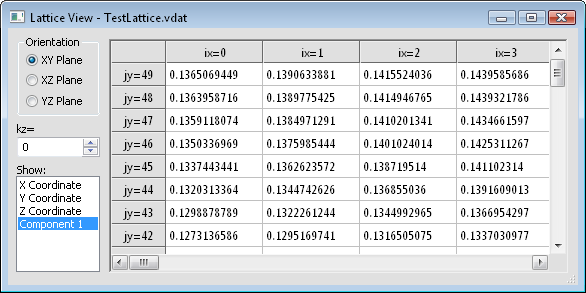
The Lattice View window allows you to view a data set in a static worksheet format.
The Orientation controls specify which direction the volume is sliced. Only a single two-dimensional slice through the volume is displayed in the worksheet at a time. Choose the type of orientation for the data view.
|
XY Plane |
X increases across, Y increases up |
|
XZ Plane |
X increases across, Z increases up |
|
YZ Plane |
Y increases across, Z increases up |
The type of index displayed depends on the type of orientation selected: kz corresponds to the XY plane; jy corresponds to the XZ plane; and ix corresponds to the YZ plane. Once the orientation is selected, you can easily "spin" through the data by selecting different index values. The indices for the ix, jy, and kz directions within the worksheet are all 0-based. This indicates that the first index is zero, not one.
The Show box allows you to select which component to include from the lattice for display in the worksheet.
If the data exceeds the size of the window, horizontal and/or vertical scroll bars will be displayed. You can resize, minimize, or maximize the Lattice View window by dragging its border, clicking the  button, or clicking the
button, or clicking the  button, respectively.
button, respectively.
To close the Lattice View window, click the  button at the top right of the window.
button at the top right of the window.
See Also