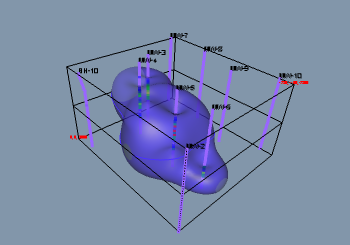
The default Blend transparency type does
not create the ideal output.
As discussed in A Note About Transparency, the transparency settings may need adjusting to fit the needs of your project. All of the contours may not be visible in the Viewer window depending on the transparency settings.
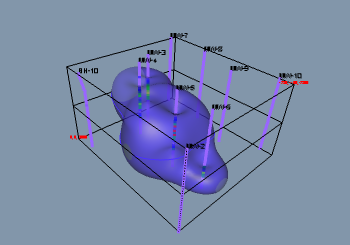
The default Blend transparency
type does
not create the ideal output.
To change the transparency mode to delayed blend choose the View | Transparency Type | Delayed Blend command. Alternatively, right-click in the Viewer window and select Transparency Type | Delayed blend from the context menu. Experiment with the transparency options to see how it affects the scene.
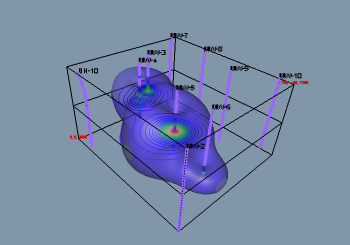
The Delayed Blend as the Transparency Type
is a better choice for this project and
displays the contour lines through
the transparent isosurface.
Back to Adding Contours
Next to Lesson 7 - Saving Information