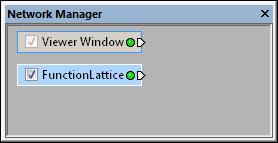
Select the FunctionLattice module in the
Network Manager to display its properties
in the Property Manager.
The Network | Data Source | FunctionLattice command adds a FunctionLattice module to the Network Manager.
The FunctionLattice module creates a new lattice from a user-defined function. The range and resolution of the output lattice and the number of components are specified in the Property Manager.
The FunctionLattice has no input. To change the data displayed by the FunctionLattice, select the FunctionLattice module in the Network Manager and change the Function Expressions property in the Property Manager.
The FunctionLattice creates a uniform lattice. It may be connected to the Graphics Output Modules or the Computational Modules. An Info Module may also be connected to the output node.
Click on the FunctionLattice in the Network Manager to select it. The FunctionLattice properties are displayed in the Property Manager. The available properties are described below.
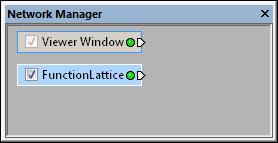
Select the FunctionLattice module in the
Network Manager to display its properties
in the Property Manager.
The FunctionLattice module contains the following tabs in the Property Manager:
General
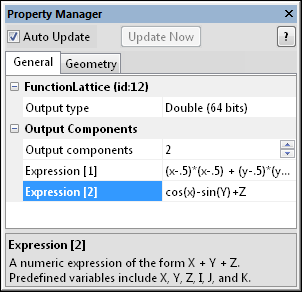
In addition to changing the output type, you can enter
a custom expression to define the FunctionLattice.
The Output type is the numeric format used for the lattice X, Y, Z, and component values. Select a Signed, Unsigned, Float, or Double output primitive type to be stored in the output lattice. The larger the output type, the larger the resulting lattice is. If you are using large coordinate or component values, you may need to use a larger output type, such as Float (32 bits) or Double (64 bits), but this will increase the output lattice size and the amount of memory needed to create the lattice. To change the type, click on the existing option and select the desired option from the list.
The Output components shows the number of components that will be created by the FunctionLattice. To change the number of components, highlight the existing value and type the desired value or click the  to increase or decrease the number of components. This value can be between 1 and 20 components for each FunctionLattice. If you require additional components, you will need to create a new FunctionLattice.
to increase or decrease the number of components. This value can be between 1 and 20 components for each FunctionLattice. If you require additional components, you will need to create a new FunctionLattice.
Expression represents a mathematical expression of the form X + Y + Z. Predefined variables include the global coordinate locations of the current node expressed as x, y, z, and the indices of the current node expressed as i, j, and k. If the function is omitted, all values for that component are blanked. A new Expression will be listed for each of the components. Many different predefined mathematical functions can be used to create the equation. To change the equation, highlight the existing text and type the desired equation.
See Also