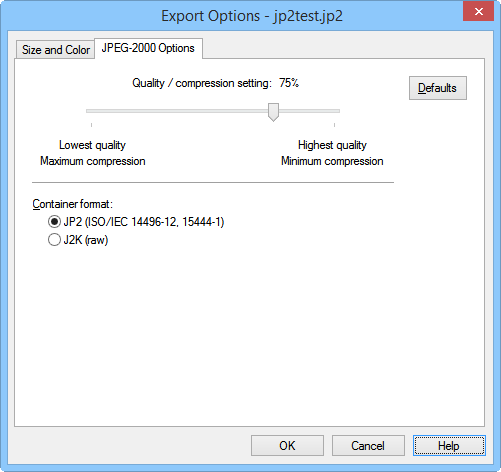
Specify the Quality/Compression Setting on the JPEG Options
page of the Export Options dialog.
The JPEG-2000 Options page is located in the Export Options dialog.
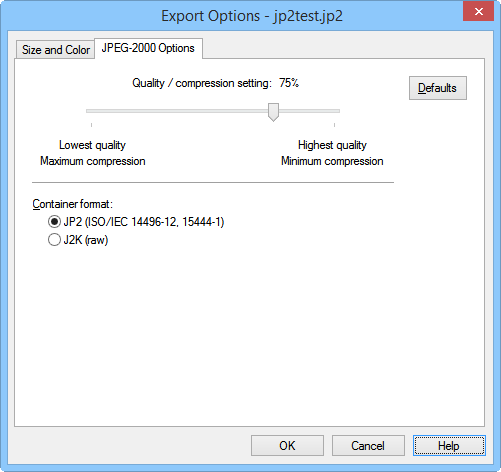
Specify the Quality/Compression
Setting on the JPEG Options
page of the Export Options dialog.
Adjust the slider for the desired compromise between image compression and image quality. Move the slider to the left for Lowest quality/Maximum compression. Move the slider to the right for Highest quality/Minimum compression.
The Container format controls the export format. Select JP2 (ISO/IEC 14496-12, 15444-1) to export the image in the ISO JP2 compliant format. This format exports the image data, and organization and contents of the file. Select J2K (raw) to export only the image data.
Defaults
The Defaults button sets all controls to their default values.
See Also