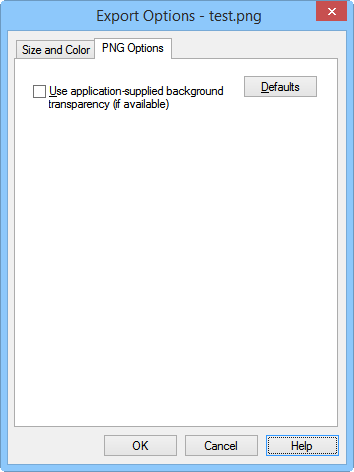
The PNG Options page in the Export Options dialog controls how transparency is handled for the GIF export.
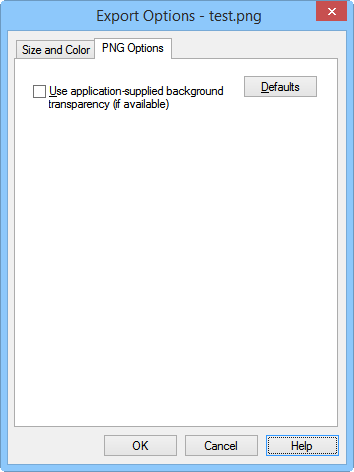
Select whether to export the PNG image with application-supplied
background transparency in the PNG Options page of the
Export Options dialog
Check the Use application-supplied background transparency (if applicable) check box to export the image with a transparent background. To export the image with the transparent background, the Color depth on the Size and Color page of the Export Options dialog must be set to 4-bit color indexed, 8-bit color indexed, or 32-bit color w/ alpha.
Click Defaults to return the options to their default values, i.e. Transparency is None and the Custom color pixels transparent color saturation values to 0.
See Also
PNG Portable Network Graphic File Description