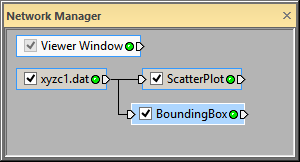
Select a module in the Network Manager.
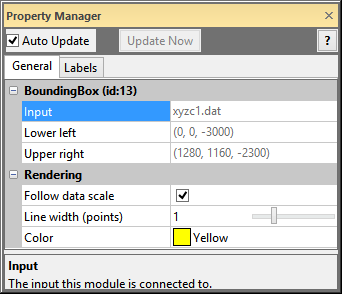
The selected module's properties are displayed
in the Property Manager.
Once modules have been created, their properties can be changed in the Property Manager. Click on a module in the Network Manager to select it and display the module's properties in the Property Manager. Note that some items in a module's property list are informational only and cannot be changed. These items appear gray in the list.
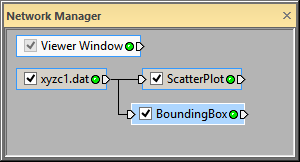
Select a module in the Network
Manager.
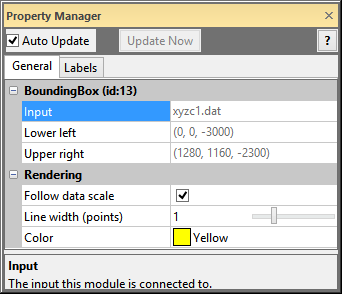
The selected module's properties are displayed
in the Property
Manager.
Back to Adding a Bounding Box
Next to Changing Symbol Colors