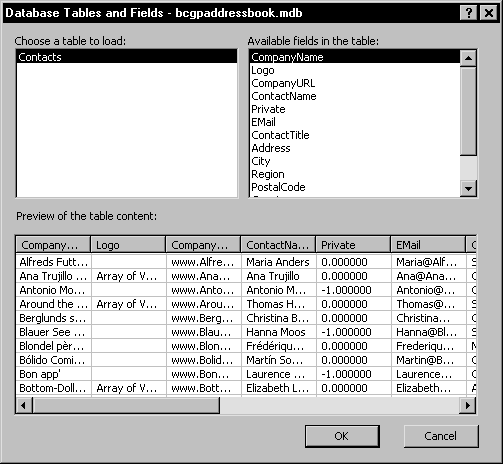
Specify .MBD import options in the Database Tables and Fields dialog.
Microsoft Access .ACCDB and .MDB is a binary database file format. The .MDB file format was used by pre-2007 versions of Microsoft Access. The .ACCDB file format is used by Microsoft Access 2007 and 2010.
Database Tables and Fields Dialog
Click the File | Import command to load a .MDB file. The Database Tables and Fields dialog allows you to choose what table to load and preview the data that will be imported.
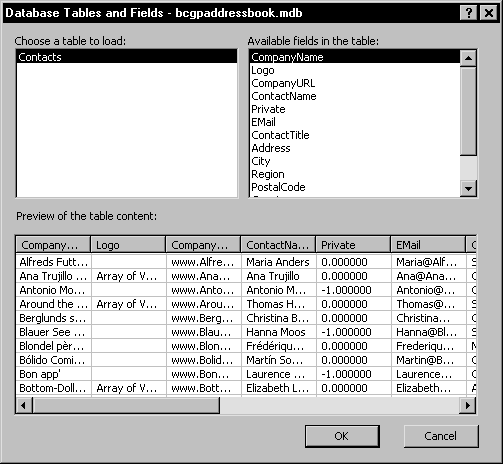
Specify .MBD import options in the Database Tables and Fields dialog.
Choose a Table to Load
If the .MDB file contains multiple tables, you can select which table to load in the Choose Table To Load list.
Available Fields in the Table
The Available fields in the table displays all of the available fields in the table.
Preview of the Table Content
A preview of the selected table content is shown in the Preview of the table content section.
OK
Click the OK button to proceed with the import process.
Cancel
Click the Cancel button to close the dialog without importing.
See Also