 button.
You can set cell background color on the Background
page. Save the worksheet in Excel
format to save background color in the file.
button.
You can set cell background color on the Background
page. Save the worksheet in Excel
format to save background color in the file.Cell numbers, alignment, or background color can be formatted through
the Format Cells dialog. To format
a cell, select the cells to be formatted (see Selecting
Worksheet Cells), and then click the Format
| Format Cells command or click the  button.
You can set cell background color on the Background
page. Save the worksheet in Excel
format to save background color in the file.
button.
You can set cell background color on the Background
page. Save the worksheet in Excel
format to save background color in the file.
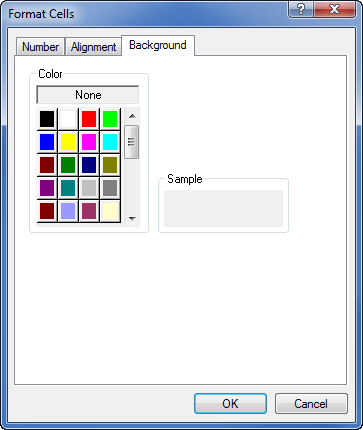
Select the cell background color the Background page
of the Format Cells dialog.
Click the None button to remove any previously assigned background colors.
Select a cell background color from the color palette.
A sample of the color is displayed in the Sample box.
See Also