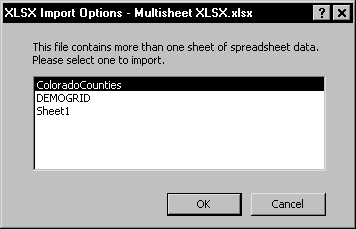
Select the sheet to import in the XLSX Import Options dialog.
The Excel filter imports .XLS and .XLSX file types.
Importing an Excel File with Multiple Sheets
One sheet of Excel spreadsheet data can be imported at a time. If you are importing an Excel file with multiple sheets, the XLSX Import Options dialog will appear.
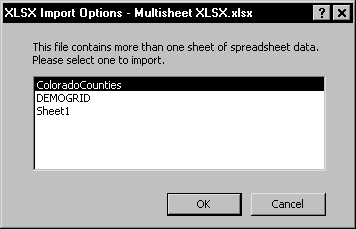
Select the sheet to import in the XLSX Import Options dialog.
Multiple Sheets
If the Excel spreadsheet has multiple sheets, they are displayed. Left-click to select one sheet to import and click the OK button.
OK
Click the OK button to proceed with the import process.
Cancel
Click the Cancel button to close the dialog without importing.
See Also
Excel .XLS, .XLSX Data File Description
Excel .XLS Import Options Dialog