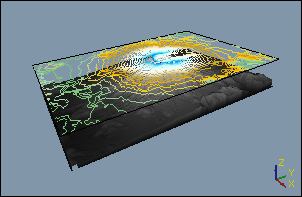Perspective Projection
The projection affects how the three-dimensional
is drawn in the Viewer window.
Click the View | Projection | Perspective
command or click the  button
to enable perspective projection, which is the Voxler
default . The most distinguishing
characteristic of perspective projection is foreshortening: the farther
an object is from the camera, the smaller it appears in the final image.
Perspective projection emulates the human eye so scenes appear more realistic
or lifelike— larger
when viewed closely, smaller when viewed from a distance.
button
to enable perspective projection, which is the Voxler
default . The most distinguishing
characteristic of perspective projection is foreshortening: the farther
an object is from the camera, the smaller it appears in the final image.
Perspective projection emulates the human eye so scenes appear more realistic
or lifelike— larger
when viewed closely, smaller when viewed from a distance.
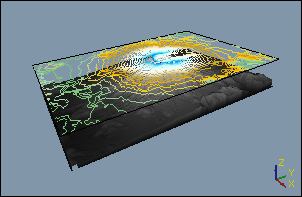
The sample file Helens (ContourMap).voxb
with a Perspective projection.
See Also
Camera Properties
Orthographic Projection
View Menu Commands
 button
to enable perspective projection, which is the Voxler
default camera. The most distinguishing
characteristic of perspective projection is foreshortening: the farther
an object is from the camera, the smaller it appears in the final image.
Perspective projection emulates the human eye so scenes appear more realistic
or lifelike— larger
when viewed closely, smaller when viewed from a distance.
button
to enable perspective projection, which is the Voxler
default camera. The most distinguishing
characteristic of perspective projection is foreshortening: the farther
an object is from the camera, the smaller it appears in the final image.
Perspective projection emulates the human eye so scenes appear more realistic
or lifelike— larger
when viewed closely, smaller when viewed from a distance.