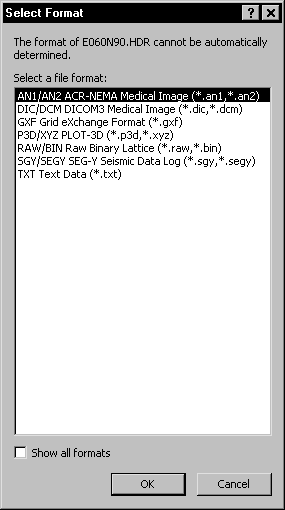
Select a file format from the list in the Select Format
dialog to specify a file type for Voxler to open.
The Select Format dialog displays when Voxler cannot determine the format of a file the user is attempting to import.
Select Format Dialog
This dialog appears when the File | Import command is chosen and a non recognizable file format is selected.
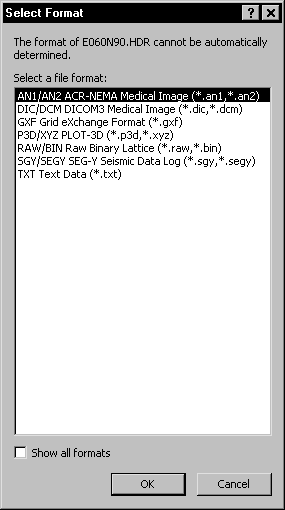
Select a file format from the list in the Select Format
dialog to specify a file type for Voxler to open.
Show All Formats
Check the Show all formats box to show all possible file format choices.
OK
Select the appropriate file format and click the OK button to save your changes and the dialog closes.
Cancel
Click the Cancel button to close the dialog without proceeding with the import process.
See Also