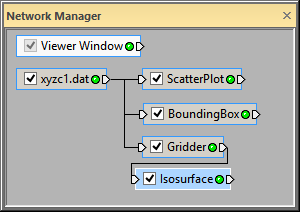
Add an Isosurface module to the Gridder module.
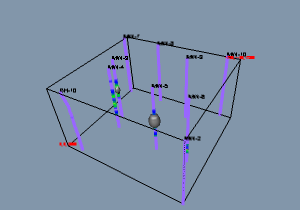
An Isosurface with default properties is
displayed in the Viewer window.
The Gridder module interpolated the scattered point data onto a uniform lattice. To display the lattice in the Viewer window, the Gridder module needs to be connected to a graphics output module. An isosurface, a surface of constant value in three dimensions, is one way a lattice can be displayed.
To create an isosurface:
Click the Gridder module in the Network Manager to select it.
Double-click the Isosurface module in the Module Manager. Alternatively, right-click on the Gridder module and select Graphics Output | Isosurface. The Isosurface module appears connected to the Gridder module in the Network Manager and an isosurface displays in the Viewer window.
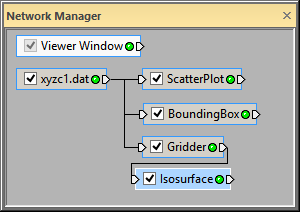
Add an Isosurface module
to the Gridder module.
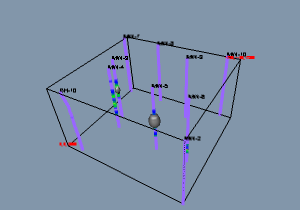
An Isosurface with
default properties is
displayed in the Viewer
window.
Back to Gridding Data