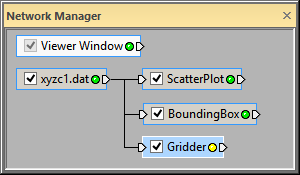In the Network Manager, click the xyzc1.dat module.
In the Module Manager, double-click the Gridder module in the Computational section. The Gridder module is loaded into the network. Alternatively, you can right-click on the xyzc1.dat module in the Network Manager and select Computational | Gridder.
In
the Network Manager, the Gridder module displays with a
yellow indicator LED  , indicating
that additional input is required. In this case, we need to initiate
gridding in the Property
Manager. With the Gridder
module selected in the Network Manager,
click on the General tab in
the Property Manager.
, indicating
that additional input is required. In this case, we need to initiate
gridding in the Property
Manager. With the Gridder
module selected in the Network Manager,
click on the General tab in
the Property Manager.
Click
the Begin Gridding button
in the Property Manager to
begin the gridding process. The Gridder
module indicator LED changes to green  when the
gridding is complete.
when the
gridding is complete.