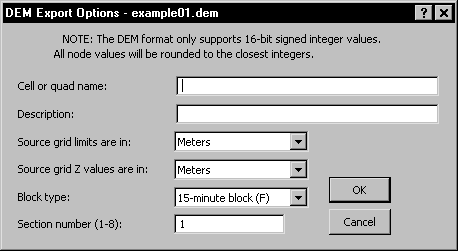
Customize the DEM options in the DEM Export Options dialog.
The Select Slices Dialog
If the file format does not support multiple-slice lattices, the Select Slices dialog appears.
The DEM Export Options Dialog
This dialog appears when a lattice or image module is selected and the File | Save Data command is chosen.
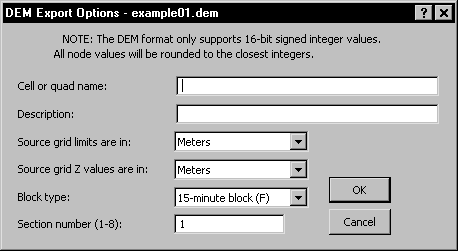
Customize the DEM options in the DEM Export Options dialog.
Cell or quad name
Type a name for the DEM image in the Cell or quad name box.
Description
Type a description for the DEM image in the Description box.
Source Grid Limits
Specify the type of units for the XY coordinates in the source grid from the Source grid limits are in drop-down list. Click the arrow to display the list. Possible selections are Radians, Feet, Meters, Arcseconds, and Degrees. The export units need to be the same as the map units. For example, if the map units are lat/long, and you choose Meters as the X unit code, then there will be no conversion. If the map is in lat/long, then you have to choose to export as lat/long. You put in what the units of the map are, not what you want the export file to be in.
Source Grid Z Values
Specify the type of units for the Z (vertical) coordinates in the source grid from the Source grid Z values are in drop-down list. Click the arrow to display the list. Possible selections are Feet or Meters. The export units need to be the same as the map units. For example, if the map units are lat/long, and you choose Meters as the X unit code, then there will be no conversion. If the map is in lat/long, then you have to choose to export as lat/long. You put in what the units of the map are, not what you want the export file to be in.
Block type
Specify the block type for the DEM image from the Block type drop-down list. Click the arrow to display the list.. Possible selections are 15-minute, 7-minute, and Other.
Standards for Digital Elevation Models
Section Number
Specify the section number by entering a number from one to eight in the Section number (1-8) box. Specify the section number by entering a number from one to eight for a 15-minute block. Specify the section number by entering a number from one to 32 for a 7.5-minute block. Ignore the section number for “Other” block types.
See Also