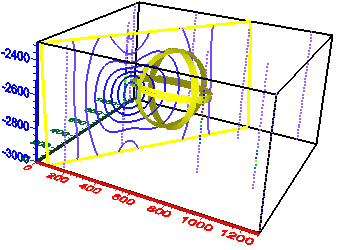
The Dragger is shown above in yellow and can be
used to interactively rotate the cutting plane.
The Slice, ClipPlane, Contours, ObliqueImage, and StreamLines modules have a Dragger option in the Property Manager. The Dragger allows interactive positioning and rotation of the plane.
In the Property Manager, check the Show Dragger box to show the dragger— a virtual, rotatable trackball— and allow interactive positioning and rotation of the plane. The dragger allows the orientation and offset of the cutting plane to be specified.
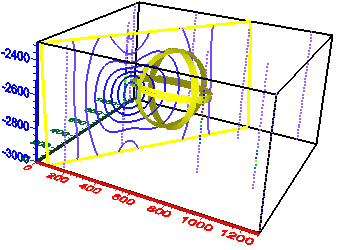
The Dragger is shown above in yellow and can be
used to interactively rotate the cutting plane.
Drag one of the three bands to rotate around a principal axis in the direction of the ring. Drag anywhere on the ball (between the rings) to perform an unconstrained rotation in any direction.
To specify a user-defined rotation axis, press the SHIFT key while clicking the left mouse button and dragging. A new distinctively-colored axis is added.
To scale the size of the trackball, press the CTRL key and drag the trackball.
To offset the plane in the perpendicular direction, drag the cutting plane itself.
See Also