 , modify the data, and pass it along
through the output connection pad
, modify the data, and pass it along
through the output connection pad  .
.A module
is a data set or a process to be applied to a data set or process. Modules
are the building blocks from which the final Voxler
output is constructed. Modules accept data on their input connection pads
 , modify the data, and pass it along
through the output connection pad
, modify the data, and pass it along
through the output connection pad  .
.
Modules are displayed in the Network Manager. You can connect and disconnect modules to create a visualization network representing the flow of data. Modules need to be connected in order to generate an output. The current geometry output of the modules in the Network Manager are displayed in a three-dimensional view in the Viewer window. If the data is not connected to a graphics output module, nothing is displayed in the Viewer window.
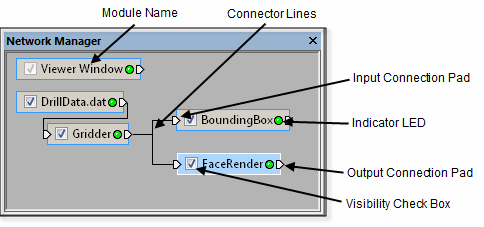
The Network Manager displays the visualization network,
which includes all loaded modules and their connections.
All modules are accessed using the Network
menu commands. Alternatively, all modules are accessed in the Module
Manager when the Show all modules
button is selected  .
.
When a module is selected in the Network
Manager and the Show all modules
button  is not selected in the Module
Manager, available modules that can be connected to the selected
module output port are displayed in the Module
Manager. Alternatively, right-click a module in the Network
Manager to display only the applicable modules in the context menu.
is not selected in the Module
Manager, available modules that can be connected to the selected
module output port are displayed in the Module
Manager. Alternatively, right-click a module in the Network
Manager to display only the applicable modules in the context menu.
On the module description pages, there are Inputs and Outputs sections to discuss the type of input and output modules that each module are compatible.
Click File | Import to open the Import dialog. The type of data determines what type of module can be attached to it. Voxler supports several different data types. See the File Format Chart for a detailed list of supported file formats.
The Viewer Window is a unique module that is automatically created when a new instance of Voxler is generated. The Viewer Window module appears in the Network Manager. The Viewer Window module cannot be deleted. The purpose of the Viewer Window module is to control the properties of the Viewer window for the current instance of Voxler. To change the Viewer window properties for future instances of Voxler, choose the Tools | Options command and adjust properties on the Colors page of the Options dialog.
There are four types of modules: computational, data source, general, and graphics output. Each module type is discussed below.
Computational modules alter the data by changing the data type, filtering, creating a gradient, gridding, performing mathematical transformations, merging, resampling, slicing, creating a subset, or transforming coordinates. Click on one of the following computational modules for detailed information on using the module and module properties.
Data source modules serve as a source of raw data. The data can be imported or created from mathematical functions. Click on one of the following data source modules for detailed information on using the module and module properties.
Import (Data Source, Point Source, Lattice Source, Geometry Source)
WellData (combines multiple Data Source modules into a single output)
General modules display module information and provide custom lighting in the Viewer window. Click on one of the following general modules for detailed information on using the module and module properties.
Graphics output modules create graphics in the Viewer window. Typically, these modules require data input. Click on one of the following graphics output modules for detailed information on using the module and module properties.
See Also