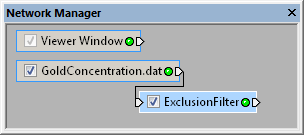
Select the ExclusionFilter module in the Network Manager
to display its properties in the Property Manager.
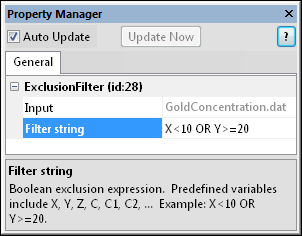
Use the ExclusionFilter module to define a
Boolean function that excludes data points.
The Network | Computational | ExclusionFilter command adds an ExclusionFilter module.
The ExclusionFilter module excludes data points according to a user-specified Boolean function. See the complete list of functions and operators on the Mathematical Functions page.
Boolean functions can include the following operators:
logical operators (AND, OR, XOR, NOT)
comparison operators (=, <>, <, >, <=, >=)
IF condition, true_value, false_value or condition? true_value, false_value
Point data is the input type for the ExclusionFilter module.
The ExclusionFilter module creates point data. It may be connected to the Graphics Output Modules or the Computational Modules. An Info Module may also be connected to the output node.
The one ExclusionFilter property is described below.
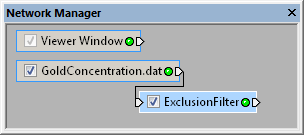
Select the ExclusionFilter module in the Network Manager
to display its properties in the Property Manager.
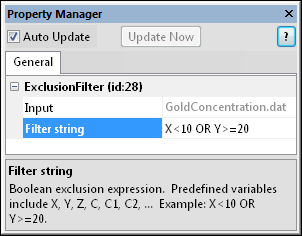
Use the ExclusionFilter module to define a
Boolean function that excludes data points.
The Input property shows the source to which the module is connected. This option cannot be changed in the Property Manager, but can be changed in the Network Manager by changing the module input.
The Filter string option contains a Boolean exclusion expression. Predefined variables include X, Y, Z, C, C1, C2, etc. C is another name for C1. Remember that this is an EXCLUSION filter; as such, points matching the expression are excluded and removed from the output.
When you use the AND in the filter, points are only excluded if they meet both conditions.
When you use the OR in the filter, points are only excluded if they meet either filter.
The exclusion filter can be used to exclude a range of particular values from a scatter plot. The filter string X<10 OR Y>=20 excludes all points with an X coordinate less than 10 or with a Y coordinate greater than or equal to 20.
The exclusion filter can be used to exclude data above or below a specific value. The filter string Z<0 excludes all points with a Z coordinate less than 0.
See Also