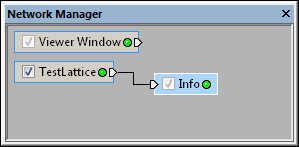
The Network | General Modules | Info command adds an Info module.
The Info module displays various information about the connected module, such as data limits, number of components, and component type. The information displayed in the properties for the Info module varies depending on the type of module to which it is attached.
An Info module can be attached to almost any type of input data, such as a lattice, point set, well data, or geometry.
Two-dimensional graphics, e.g., legends and screen text, do not appear in the geometry counts.
Info modules do not connect to any other output modules.
The Info module properties are described below. The options displayed vary depending on the type of data set or module to which the Info module is connected. These properties cannot be changed. They are shown for information purposes, only. Select the Info module in the Network Manager. The properties are displayed in the Property Manager.
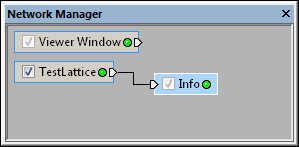
Select the Info module in the Network Manager
to display its properties in the Property Manager.
The Info module contains the following tabs in the Property Manager:
General
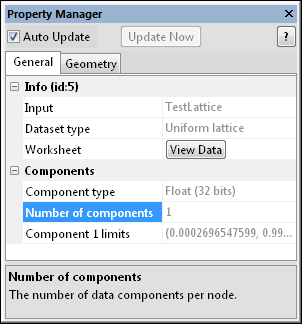
This is an example of the information displayed in
the Property Manager about the TestLattice module.
The Input property shows the source to which the module is connected. This option cannot be changed in the Property Manager, but can be changed in the Network Manager by changing the module input.
The Dataset type item displays the data set type to which this module is connected.
Click the View Data button to display the data in a worksheet view. The data is opened in the Lattice View dialog or the Data View dialog, depending on the type of data set loaded.
Any number of Lattice View or Data View dialogs can be open at a time. The data in the window do not automatically update if the input changes, as these views are a static snapshot of the data at the time they were opened. To update the data in the view window, close the view window. Select the Info module, and press the View Data button again. These views are not saved to disk with the network.
The following information is updated if the input is changed.
The Component type item details the type of data storage associated with each data component for a lattice or point set.
The Number of components item details the number of data components per node for a lattice or point set.
The numbered Component limits items display the limits for each of the data components for a lattice or point set.
The Number of points item displays the number of points in the point set or geometry.
The Coordinate type details the type of data storage associated with the X, Y, and Z directions. This property cannot be changed.
The Number of lines item displays the number of lines in the point set or geometry.
The Number of triangles item displays the number of triangles in the geometry.
The Number of text item displays the number of text strings in the geometry.
The Number of images item displays the number of images in the geometry.
The Number of wells item displays the number of wells in the well data.
Each well is listed separately. The name of the well is displayed next to Well #. The Top, Number of logs, Log name, MD range, and Data range are listed for each well.
See Also