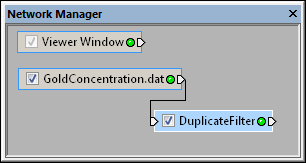
Select the DuplicateFilter module in the
Network Manager to display its properties in
the Property Manager.
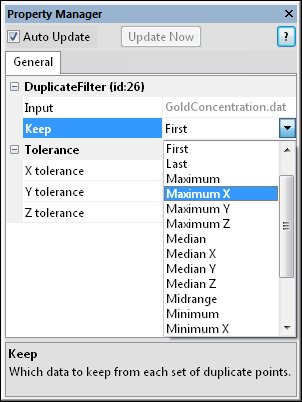
Use the Keep option of the DuplicateFilter module
to choose which duplicate data points to keep.
The Network | Computational | DuplicateFilter command adds a DuplicateFilter module.
The DuplicateFilter module removes duplicate data points in a point set. Duplicate data are two or more data points having nearly identical X, Y, and Z coordinates. This module changes the order of the points within the point set, i.e., the output points are sorted on their coordinates. The DuplicateFilter properties control the definition of a duplicate point. Several options are available for determining which point, if any, to keep when points are considered duplicates. Some duplicate filter methods create a new artificial point to represent a set of two or more duplicate points, e.g., Average. In this case, components of all duplicate points are averaged in order to compute the new point.
Point data is the input type for the DuplicateFilter module.
The DuplicateFilter module creates point data. It may be connected to the Graphics Output Modules or the Computational Modules. An Info Module may also be connected to the output node.
The DuplicateFilter properties, used to specify what actually constitutes a duplicate point in the original data set, are described below.
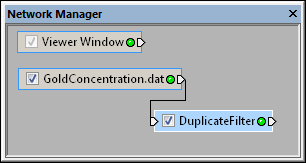
Select the DuplicateFilter module in the
Network Manager to display its properties in
the Property Manager.
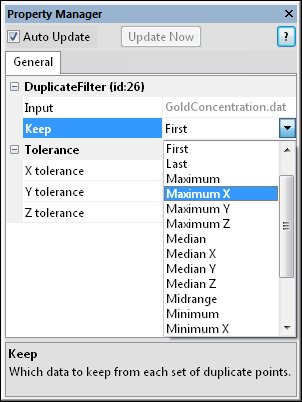
Use the Keep option of the DuplicateFilter module
to choose which duplicate data points to keep.
The Input property shows the source to which the module is connected. This option cannot be changed in the Property Manager, but can be changed in the Network Manager by changing the module input.
The Keep section specifies which data to keep from each set of duplicate points. The Keep options are described below.
|
All |
Do not delete any duplicates |
|
None |
Eliminate all of the duplicates |
|
First |
Keep the first point (as defined by the order in the data file) from each set of duplicates |
|
Last |
Keep the last point (as defined by the order in the data file) from each set of duplicates |
|
Minimum X |
Keep the point with the minimum X coordinate |
|
Maximum X |
Keep the point with the maximum X coordinate |
|
Median X |
Keep the point with the median X coordinate |
|
Minimum Y |
Keep the point with the minimum Y coordinate |
|
Maximum Y |
Keep the point with the maximum Y coordinate |
|
Median Y |
Keep the point with the median Y coordinate |
|
Minimum Z |
Keep the point with the minimum Z coordinate |
|
Maximum Z |
Keep the point with the maximum Z coordinate |
|
Median Z |
Keep the point with the median Z coordinate |
|
Sum |
Create an artificial datum at the centroid of the duplicate points with a Z value equal to the sum of the duplicate set's Z values |
|
Average |
Create an artificial datum at the centroid of the duplicate points with a Z value equal to the average of the duplicate set's Z values |
|
Midrange |
Create an artificial datum at the centroid of the duplicate points with a Z value equal to the midrange of the duplicate observation's Z values halfway between the minimum Z and the maximum Z |
|
Random |
Keep a single randomly selected representative point |
Points separated by a distance less than or equal to the X, Y, and Z tolerances are considered duplicates. Set the tolerances to 0.0 to require duplicate points to have exactly the same coordinates. Set one or more tolerance value to some "small" value to allow slight variations and perform a "fuzzy" match.
See Also