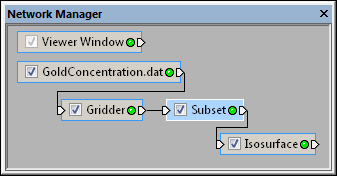
Select the Subset module in the Network Manager
to display its properties in the Property Manager.
The Network | Computational | Subset command adds a Subset module.
The Subset module extracts a particular region of interest from an input lattice for further analysis. Change the available options that specify the geometric range of the subset, the sampling frequency, and the desired data components of the subset. This module is commonly used to reduce a large data set or to extract a particular region of interest for further analysis. This module is useful if you need to extract a particular region of interest for further analysis.
Lattice is the input type for the Subset module.
The Subset module creates a lattice that is the same type as the input lattice. It may be connected to the Graphics Output Modules or the Computational Modules. An Info Module may also be connected to the output node.
The Subset module properties are described below.
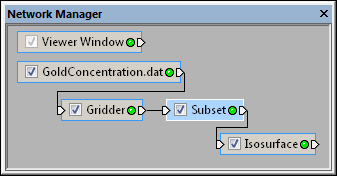
Select the Subset module in the Network Manager
to display its properties in the Property Manager.
The Subset module contains the following tabs in the Property Manager:
General
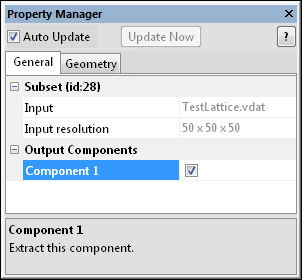
Use the Subset module to extract a region
of interest from a lattice for further analysis.
The Input property shows the source to which the module is connected. This option cannot be changed in the Property Manager, but can be changed in the Network Manager by changing the module input.
The Input resolution displays the number of grid nodes in the input lattice in X x Y x Z.
Click the  next to Output Components to open the list of components. All components from the input grid are listed. Check the box next to a numbered component name to extract the chosen component(s).
next to Output Components to open the list of components. All components from the input grid are listed. Check the box next to a numbered component name to extract the chosen component(s).
See Also