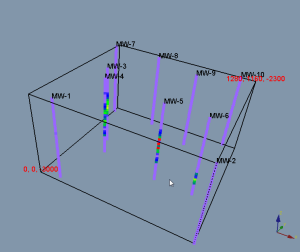
This shows the scatter plot after it has been rotated.
The Viewer window contents can be rotated and animated (spinning). Currently, we are viewing the scatter plot from the lower left side. We can rotate the scatter plot to see the symbols and labels more clearly.
The view is rotated by clicking on the Viewer window, holding down the left mouse button, and dragging the mouse. If you release the mouse button while the mouse is still moving, the Viewer window will enter spin mode.
Experiment with different rotations. If you spin the graphic, you can stop the spin by clicking anywhere in the Viewer window.
A world axis triad is displayed in the lower right corner of the Viewer window. The axis triad is informational only. The triad is a depiction of the X, Y, and Z directions that shows the Viewer window camera orientation. This is useful when rotating graphics to see how the graphics have been rotated in space.
The rotation of the Viewer window can be recorded with the Actions | Capture Video command.
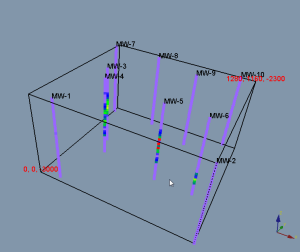
This shows the scatter plot after it
has been rotated.