 button to turn the world axis triad on or
off. This feature is located in the lower right corner of the Viewer
window. The axis triad is informational only. Turning it off does
not affect the network or geometry
in any way.
button to turn the world axis triad on or
off. This feature is located in the lower right corner of the Viewer
window. The axis triad is informational only. Turning it off does
not affect the network or geometry
in any way.Click the View | World Axis Triad
command or  button to turn the world axis triad on or
off. This feature is located in the lower right corner of the Viewer
window. The axis triad is informational only. Turning it off does
not affect the network or geometry
in any way.
button to turn the world axis triad on or
off. This feature is located in the lower right corner of the Viewer
window. The axis triad is informational only. Turning it off does
not affect the network or geometry
in any way.
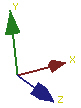
This is the
world axis triad.
The world axis triad is a depiction of the X, Y, and Z directions that shows the Viewer window camera orientation. The world axis triad draws the X axis in red, the Y axis in green, and the Z axis in blue.
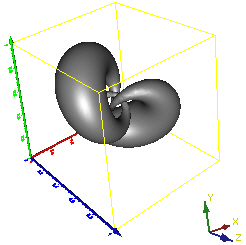
This is an example of the world axis triad
and the geometry it is reflecting.
Customize the axis triad colors on the Colors page of the Options dialog. Choose the Tools | Options command to open the Options dialog.
See Also