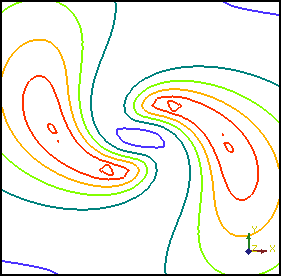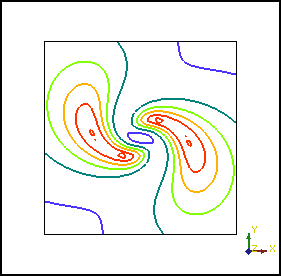Fit to Window
Click the View | Fit to Window
command, press the F4 key, or click the  button to
the until the approximately fills the
window extents. A varying amount of unused space is typically left around
the edge of the window. This is due to calculations using three-dimensional
that do not always
fit the generated geometry tightly.
button to
the until the approximately fills the
window extents. A varying amount of unused space is typically left around
the edge of the window. This is due to calculations using three-dimensional
that do not always
fit the generated geometry tightly.
This command is useful when the geometry is no longer visible in the
Viewer window, perhaps
because new objects have been added or existing objects have been modified.
The View | Fit to Window command
allows you to view all of the items in the Viewer
window.
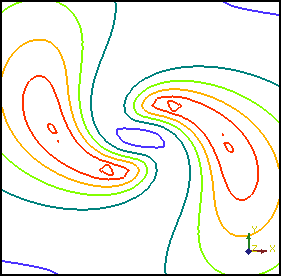
|
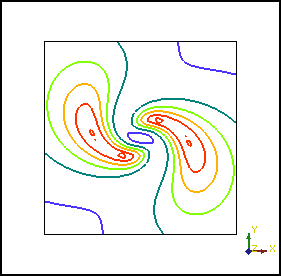
|
The
Viewer
window before the View | Fit to Window
command is executed. |
The Viewer
window after the View
| Fit to Window command is executed. |
See Also
Camera Properties
Defined Views
Home
Pan
Trackball
Zoom Realtime
View
Menu Commands
 button to
zoom
the camera until the scene approximately fills the
window extents. A varying amount of unused space is typically left around
the edge of the window. This is due to calculations using three-dimensional
bounding boxes that do not always
fit the generated geometry tightly.
button to
zoom
the camera until the scene approximately fills the
window extents. A varying amount of unused space is typically left around
the edge of the window. This is due to calculations using three-dimensional
bounding boxes that do not always
fit the generated geometry tightly.