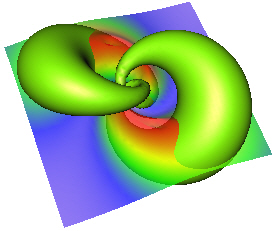Transparency Type
Description
Image Example
Screen Door
Render transparent triangles with a dither pattern.
With most video cards, this is a fast but lower quality transparency mode.
This mode stands apart from the other transparency types in that it always renders the transparent parts of the scene with intact internal depth ordering of objects/polygons.
Polygons rendered with only transparent textures are not shown as transparent when using this mode, as the Screen Door type works on polygons rather than pixels.
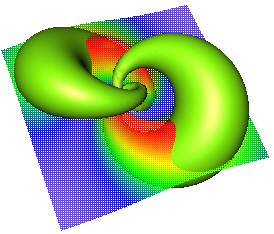
Add
Render transparent objects with additive alpha blending. Additive blending is primarily used to create special transparency effects. The new pixel color is calculated as the current pixel color plus the source pixel color multiplied by the source pixel alpha value.
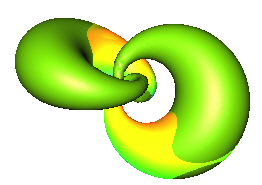
Delayed Add
Render transparent objects with additive alpha blending in a second rendering pass with depth buffer updates disabled.
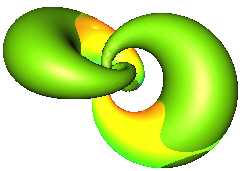
Sorted Object Add
Render transparent objects with additional alpha blending. Opaque objects are rendered first; transparent objects are rendered back to front with z-buffer updates disabled.
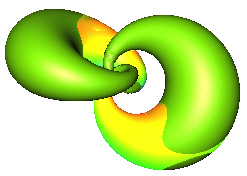
Blend
Render transparent objects using multiplicative alpha blending the most commonly used type for rendering transparent objects. The new pixel value is calculated as the old pixel color multiplied with the numeral one minus the source alpha value plus the source pixel color multiplied by the source alpha value.
Use this transparency mode only if you have one transparent object in your scene and it is rendered after any opaque objects.
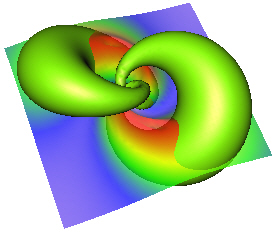
Delayed Blend
Render transparent objects using multiplicative alpha blending in a second rendering pass with depth buffer updates disabled.
Use this transparency type when you have one transparent object or several transparent objects that you are certain might never overlap (when projected on the screen).
This method is not as fast as the Blend transparency type, since the scene graph is traversed twice. This method makes two passes through the object list.
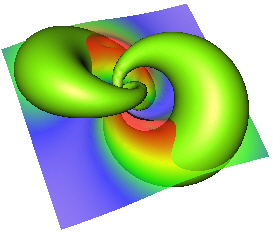
Sorted Object Blend
Render transparent objects using multiplicative alpha blending. Opaque objects are rendered first; transparent objects are rendered back to front with z-buffer updates disabled.
Use this transparency mode when you have several transparent objects that might overlap when projected on the screen.
This method requires 1 plus the number of transparent objects rendering passes.
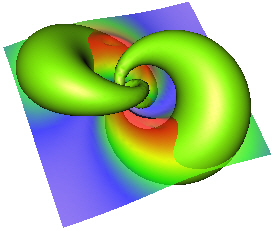
Sorted Object, Sorted Triangle Add
Render transparent objects back to front. The triangles in each object are sorted back to front before rendering.
Use this transparency type when you have one or more transparent objects in which you know the triangles might overlap inside the object.
This transparency type might be very slow if you have an object with many triangles, as all triangles have to be sorted before rendering. Lines and points are not sorted before rendering but are rendered as in the normal Sorted Object Blend transparency type.
This transparency type does not guarantee "correct" transparency rendering. It is almost impossible to find an algorithm that sorts triangles correctly in all cases, and intersecting triangles are not handled. Also, since each object is handled separately, the presence of two intersecting objects leads to incorrect transparency.
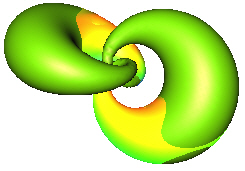
Sorted Object, Sorted Triangle Blend
Render transparent objects back to front. The triangles in each object are sorted back to front before rendering.
Use this transparency type when you have one or more transparent objects in which you know the triangles might overlap inside the object.
This transparency type might be very slow if you have an object with many triangles as all triangles have to be sorted before rendering. Lines and points are not sorted before rendering but are rendered as in the normal Sorted Object Blend transparency type.
This transparency type does not guarantee "correct" transparency rendering. It is almost impossible to find an algorithm that sorts triangles correctly in all cases, and intersecting triangles are not handled. Also, since each object is handled separately, the presence of two intersecting objects leads to incorrect transparency.