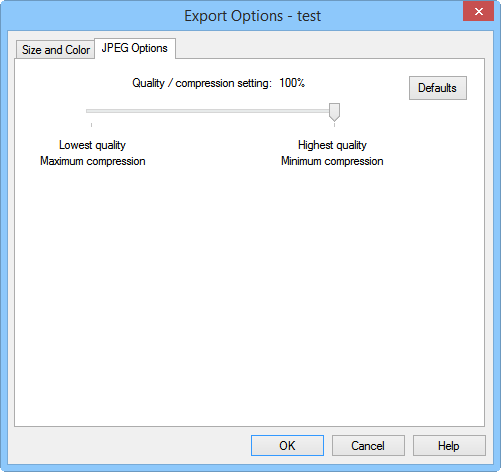
Specify the quality of the exported JPEG Compressed Bitmap image
in the Export Options dialog.
The Export Options dialog allows you to choose the quality of an exported .JPG image.
Export Options
This dialog appears when the File | Export command is chosen and JPEG Compressed Bitmap (*.jpg, *. jpeg) is selected as the output file type.
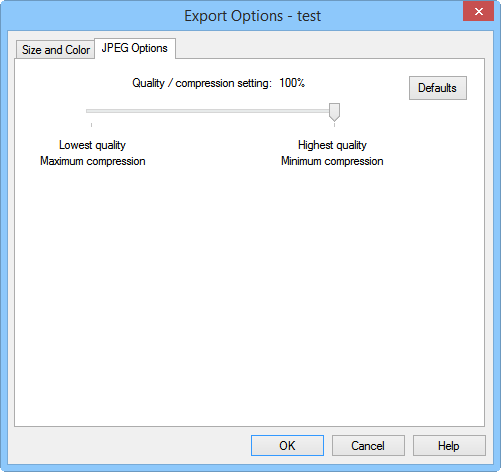
Specify the quality of the exported JPEG Compressed Bitmap image
in the Export
Options dialog.
Quality / Compression Setting
Adjust the slider for the desired compromise between image compression and image quality. Move the slider to the left for Lowest quality/Maximum compression. Move the slider to the right for Highest quality/Minimum compression. The greater the compression, the smaller the file size.
Defaults
Click the Defaults button to set all controls to their default values.
OK
Click the OK button to save your changes, export the file, and close the dialog.
Cancel
Click the Cancel button to close the dialog without saving your changes or exporting the file.
See Also
JPEG Compressed Bitmap .JPG, .JPEG Files