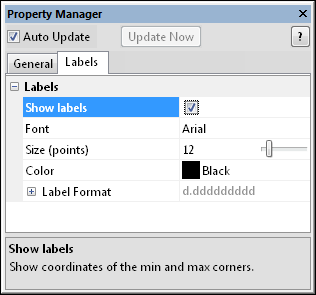
The BoundingBox module Labels page displays the extents of the grid being created. To open the Labels page, click on the BoundingBox module in the Network Manager. In the Property Manager, click on the Labels tab.
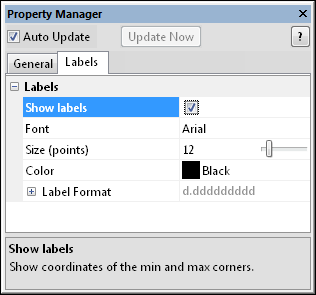
Set the label properties on the Labels tab
in the Property Manager.
Check the box next to the Show labels command to display the coordinates of the minimum and maximum corners of the bounding box. The labels are displayed as screen-aligned text centered on the minimum and maximum corners of the bounding box. Click the  next to the Show labels command to open the label properties section.
next to the Show labels command to open the label properties section.
The Font command specifies the text font for the bounding box labels. Click the current font and choose a new font from the drop down menu.
The Size (points) command controls the size of the bounding box labels. The Size (points) is in points. Values range between 4 and 72. To change the label size, highlight the existing value and type a new value or click and drag the  to the desired value.
to the desired value.
Click the existing color box next to the Color command to change the color of labels. The color palette opens to allow selection of a new color (or creation of a custom color). Click on the desired color or click the Other button to open the Colors dialog to set custom colors.
Click the  next to the Label Format command to open the label format section. Set the Type, Significant digits, Prefix, and Postfix of the bounding box labels.
next to the Label Format command to open the label format section. Set the Type, Significant digits, Prefix, and Postfix of the bounding box labels.
See Also