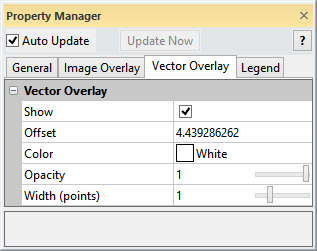
The HeightField module Vector Overlay page displays options for overlaying an vector file onto a HeightField. To open the Vector Overlay page, click on the HeightField module in the Network Manager. In the Property Manager, click on the Vector Overlay tab.
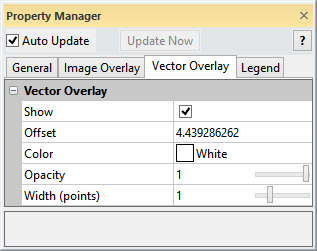
The Vector Overlay options allow vector files to be overlaid
on a HeightField.
The Vector Overlay options are available when an vector file is connected as the Input Vector Overlay.
Check the box next to the Show overlay command to show or hide the overlay display on the HeightField.
The Offset value offsets the vector lines above the HeightField surface. Specify the Offset value by highlighting the current value and typing a new Offset value into the box.
The Color property specifies the color of the vector lines. To change the color, click the current color next to Color and select a new color from the color palette. Click the Other button in the color palette to select or create a color in the Colors dialog.
The Opacity value controls
the vector line transparency. The Opacity
value is any number from 0 to 1, where 1 is completely opaque and
0 is completely transparent. Highlight the current Opacity
value and type a new value or click and drag the  to change the Opacity.
to change the Opacity.
The Width (points) property
specifies the vector line width in points. The line with can be from 0
to 4 points. A Width (points) value
of 0 renders the line as one pixel wide. Highlight the current Width
(points) value and type a new value in points or click and drag
the  to change the line Width.
to change the line Width.
See Also